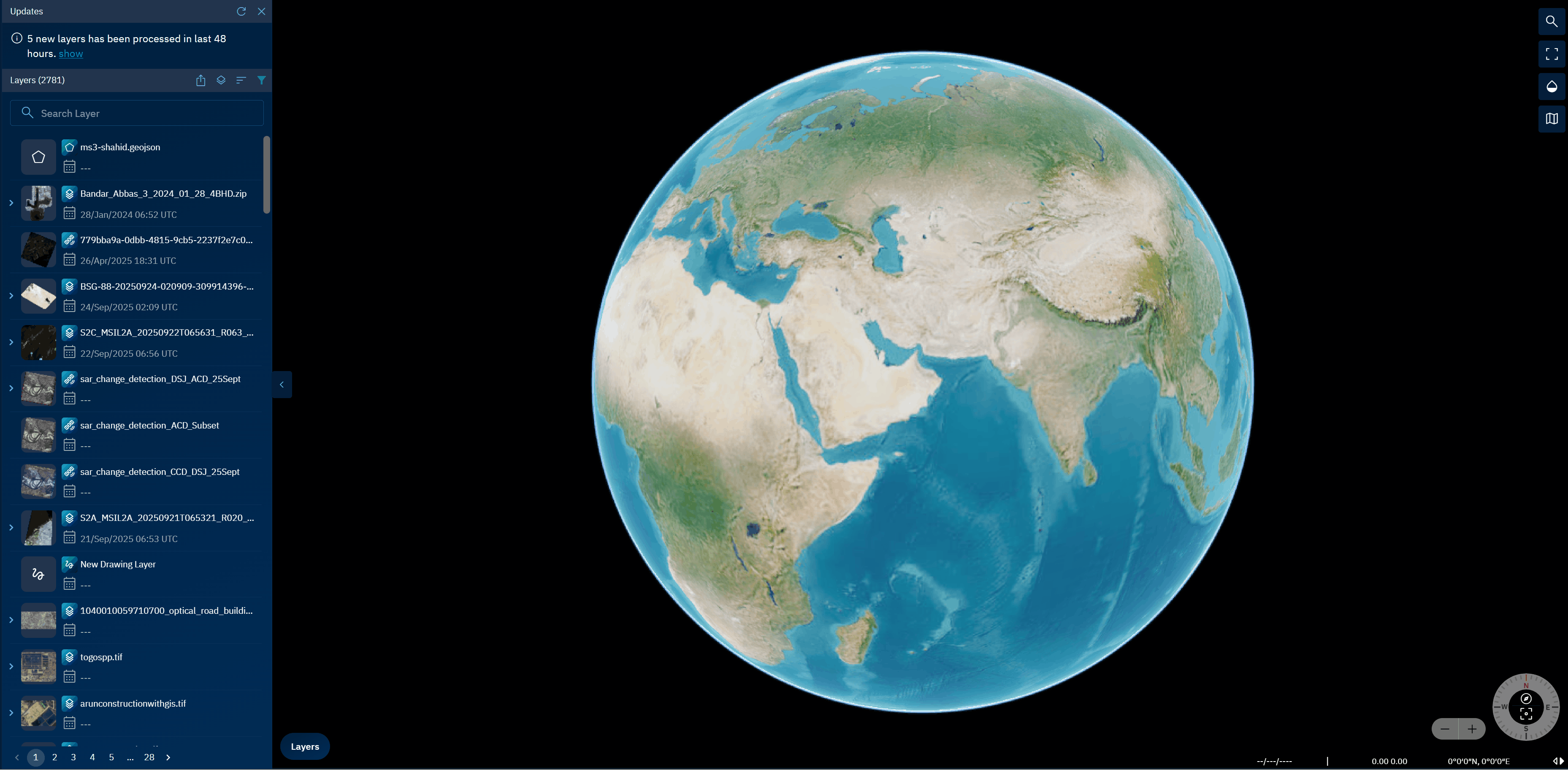Overview: Contextual Details Panel
The Contextual Details Panel enables you to explore the details of any layer selected in the Explore module. View layer metadata and detections information. Run AI models and view model run history.
When you click a layer in the Layers panel, the Contextual Details Panel automatically slides out and presents the relevant information about that layer.
Information within the panel is displayed in tabs. Depending on the selected layer, tabs displayed in the panel vary. The specific information available in each tab depends on the selected layer type.
For example, if a raster layer is selected, then the contextual panel displays the Property tab and the Detections tab.
Some of the common tab types include:
- Metadata tab: Displays the metadata of the layer.
- Properties tab: Displays technical specifications, visualization controls, and relationship data
- Detections tab: Provides AI-powered analysis capabilities (where applicable)
- Drawings tab: Displays the drawings (polygon, assisted rectangles, symbols, and so on)
Key Features
- Adaptive design – The tabs displayed in the contextual panel vary depending on the type of layer selected (e.g., Vector, Optical, SAR, Thermal, Heightmap).
- Metadata tab – Review metadata such as acquisition details, geolocation, and associated attributes.
- Properties tab – Access technical specifications, rendering controls, relationships, and—when jobs have run—Derived Jobs Relations.
- Detections tab – Run AI models on the selected layer and view the history of model runs.
- Drawings tab – Display user-created or system-generated shapes such as polygons, assisted rectangles, or symbols.
When to Use the Contextual Details Panel
Use the Contextual Details Panel when you need to:
- Drill into the metadata or properties of a selected layer.
- Explore how tab contents change based on the type of data (Vector, Optical, SAR, Thermal, Heightmap, etc.).
- Visualize and adjust render profiles and band rendering options.
- Understand relationships and lineage of layers, including Source Job Relations and Derived Jobs Relations.
- Launch and monitor AI detections directly from the Explore module.
- View or manage drawings associated with a layer.
Roles and Permissions
The Contextual Details Panel is generally available to all users who have access to the Explore module. However, the specific tabs and options visible may vary depending on your role and permissions.
Accessing Contextual Details Panel
Let's access the contextual details panel.
-
Login to platform.
-
Click the Globes module and then click the Explore module.
-
In the Explore module, select any one of the layer in the Layers panel, the contextual details panel of the layer automatically slides out.
-
Review the layer's metadata, properties, detections (if any) and use the image visualization tools.